How can I register for platform Teachable?
Teachable
Teachable platform
- Create an account by clicking the link received from Conlea in an email.
-
After clicking on the link, the following view will appear.
If you already have a Teachable account, click Continue with Techable. Then, enter your login details - login (mail) and password.
If you do not have an account on Teachable, click Sign up with email.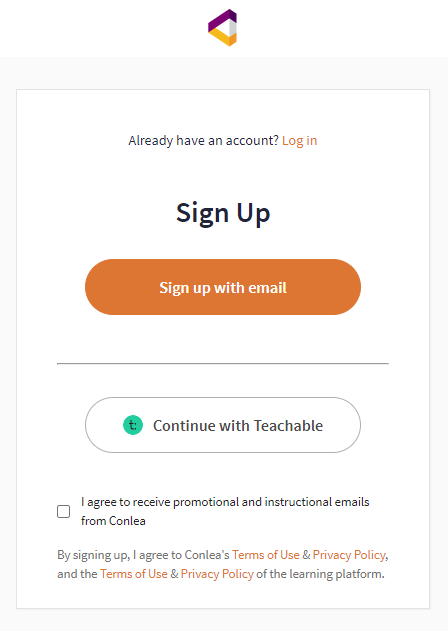
-
Then, fill in the required fields. Enter your details, email and create your password.
Click Sign Up.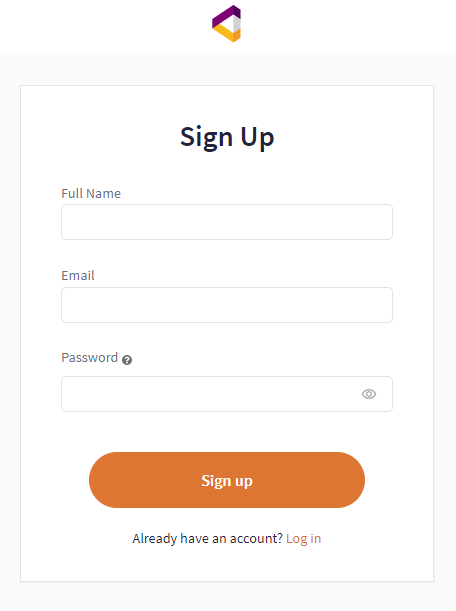
- You will receive an email asking you to confirm logging in to the Teachable platform.

- Confirm your account by clicking Confirm Email.

- Next click Go to Courses to get access to the training materials for the training.

![conlea_sq-500x500-1.png]](https://ask.conlea.pl/hs-fs/hubfs/conlea_sq-500x500-1.png?height=50&name=conlea_sq-500x500-1.png)