How can I register for the PeopleCert exam?
Peoplecert
Exam Registration is a two-step process:
- Log in to your Peoplecert account. If you don't have a Peoplecert account yet, you'll find instructions on how to create an account here.
- Register for your exam by using your PeopleCert code:
- If you are using a PeopleCert code for a classroom exam: You can register up to 2 hours prior to the exam, unless otherwise instructed by your training organization. We advise you to register as early as possible for your convenience.
- If you are using a PeopleCert Code for a PeopleCert Online Proctoring exam: You can register up to 4 hours prior to the exam.
If you have taken an exam with PeopleCert in the past, you may already have a valid PeopleCert Account and you can proceed with the registration process.
If not, you have to create one. If you require any help with your PeopleCert Account creation process you can call, or email customer support at customerservice@peoplecert.org.
To register for your exam:
- Visit https://peoplecert.org/
- Hover over the account icon and sign in to your account.

- Select My profile to review your personal data. Click EDIT PERSONAL DETAILS to change your Contact Information or the fields: Photo ID Type, Photo ID Number, Photo ID Issue Date, Birth Date, Gender. You may update your name only before completing your first exam registration. If any further modifications are needed, please contact customerservice@peoplecert.org.

- Do you have a PeopleCert Code from your Training Organisation? If so, enter it in the Code field
below, Register for your exam and click the CONFIRM button.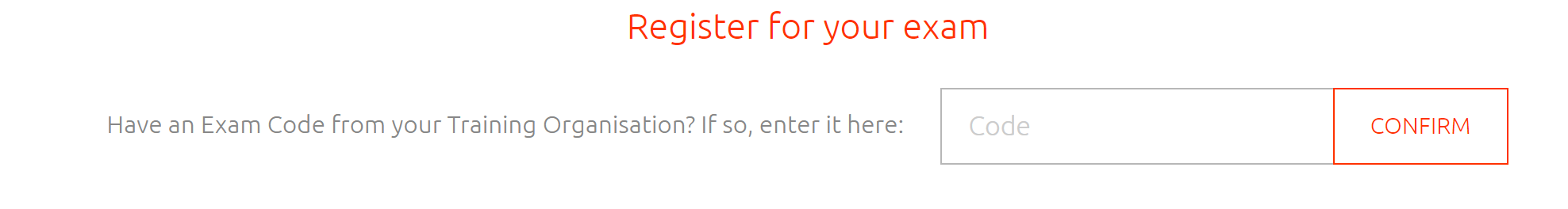
- If additional information is required, you will be prompted to complete the relevant fields: Exam Data and Exam Date and Time (if you are registering for a PeopleCert Online Proctoring exam), or
Additional Result Recipients (if you are registering for a classroom exam). - Check your exam information and click on CONFIRM MY EXAM.
- You will receive an e-mail confirming your exam registration and your exam details. Exam details are also available in the Overview section of your Account.
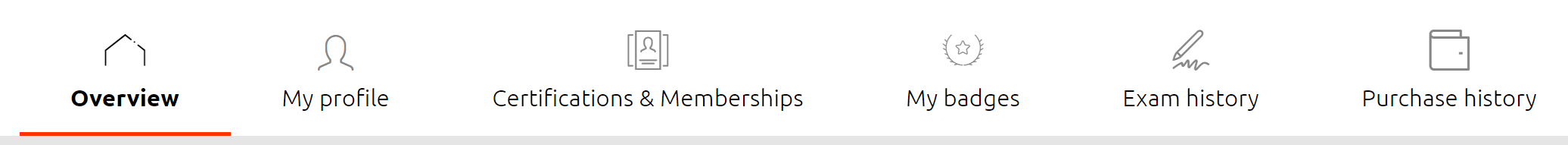
Note: You are advised to arrive at the exam location 30 minutes prior to the scheduled start time, carrying a valid Government issued Identification Document including a photograph and date of birth, such as a National ID card, Passport, driving license, military card or social security card.
*If you want to know how to change the date of the PeopleCert Online Proctoring exam, click here.
![conlea_sq-500x500-1.png]](https://ask.conlea.pl/hs-fs/hubfs/conlea_sq-500x500-1.png?height=50&name=conlea_sq-500x500-1.png)